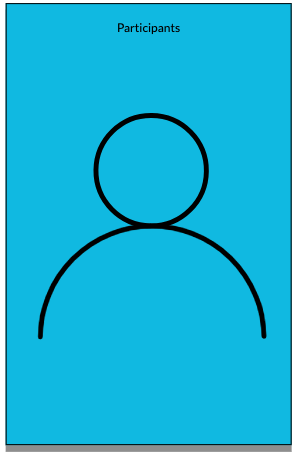
Yes, the participant numbers are the number of students/clients for whom you can score and collate data. Subscriptions run for 12 months from the date of subscription and you can add more students along the way if your numbers grow.
You can mark any participants as ‘inactive’ if they are no longer at your school or practice by unchecking the ‘usable’ box within the ROCC. This means that they will no longer be included in your participant count.
Note that for participants that you remove, new assessments will no longer be able to be entered for them, nor can you generate profile graphs or include them in collated data, but their scores remain part of past data graphs as relevant.
It’s a good idea to update and check your participant list at the start of each year or more often if appropriate.
If you need to update a participant’s name, then just select the participant (Manage Organisation tab) and update the name. This will update the name across all assessments that have been entered for that participant.
