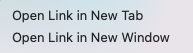
YES! If you need to open more than one assessment in your browser, just click on the assessment and then on the pop up window, right click to show the options to Open in a new tab or a new window.
You can also open multiple reports or generate multiple assessments at the same time if you are scoring more than one participant at a time.
Don’t forget to click forward or back to save your work. If you enter a score and some comments on the screen, clicking forward or back saves those entries.
Below is a video to demonstrate how this works.
