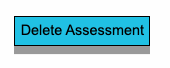
When you first subscribe to the ROCC, you might enter some practice assessments just to get the hang of things! But these can be deleted once you are ready to start using the ROCC in your setting.
To delete these, go to ‘Enter Assessments’ – select the assessment you want to delete and choose Delete Assessment in the pop up box. It is as simple as that! Below are some visuals to help step you through the deletion process.
