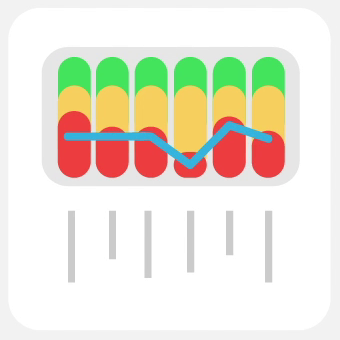
Once your organisation has been set up for the ROCC, you are ready to enter assessments! Here are a few pointers:
Assessments can be done directly online, which is the fastest and easiest way to do it. Once entered, a report can be downloaded or printed. To enter an assessment online, click on the Manage Assessments button then Enter assessment. Here are some quick instructions.
Anyone can enter an assessment, but to ensure the data is robust, only trained users can be Assessment Approvers. When generating data graphs, only approved assessments will be included. If your data graphs are empty, go back and check that the assessments are approved. The Approve Assessment button shows at the end of each assessment. This ensures that the assessment is reviewed before approval.

If you have already reviewed the assessment and just need a quick way to approve, then then use the drop down menu in the top right corner. See below.
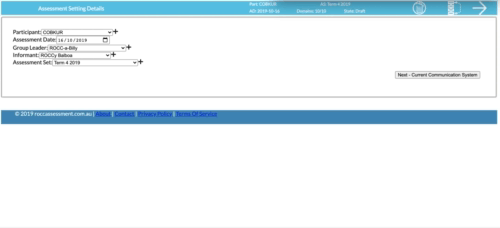
If you need to score on paper, go to the Help and Resources link after logging in to ROCC online. You can print out a copy of the Assessment Manual and Assessment Form
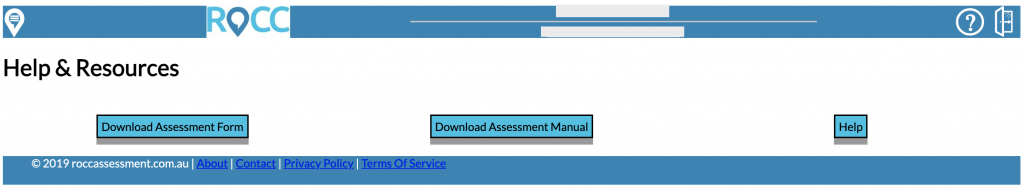
Score your ROCC and write your notes on the Comments pages. Afterwards, you can enter assessment data online via the New Fast Assessment button. Here are some quick instructions.
When entering your assessments, add in as much information as possible into the boxes below the domain scores. This ensures that when you print your report, that all information is included, giving you a valuable working document for your intervention and support.
- Information to enter might include:
- Examples of the participant’s communication that helped you to decide on their score for that domain.
- Ideas or strategies that come to mind as you score.
- Actions you may need to follow up.
To score each of the domains on the assessment, it is important to understand the key goal domains and how the information can be used. We recommend the ROCC Basic Training for at least your key people, and scoring is best done in collaboration with others who also know the participant and may observe them in other settings or with other communication partners. (Please note that only those who have completed the ROCC Basic Training are able to approve assessments for the purpose of robust and reliable group data.)
To score each of the domains on the assessment, it is important to understand the key goal domains and how the information can be used. We recommend the ROCC Basic Training for at least your key people, and scoring is best done in collaboration with others who also know the participant and may observe them in other settings or with other communication partners. (Please note that only those who have completed the ROCC Basic Training are able to approve assessments for the purpose of robust and reliable group data.)
At the end of the assessment, the ROCC will generate a profile graph and you will be asked to make your estimate of the participant’s level of communicative competence, Emergent, Transitional or Independent/Competent.
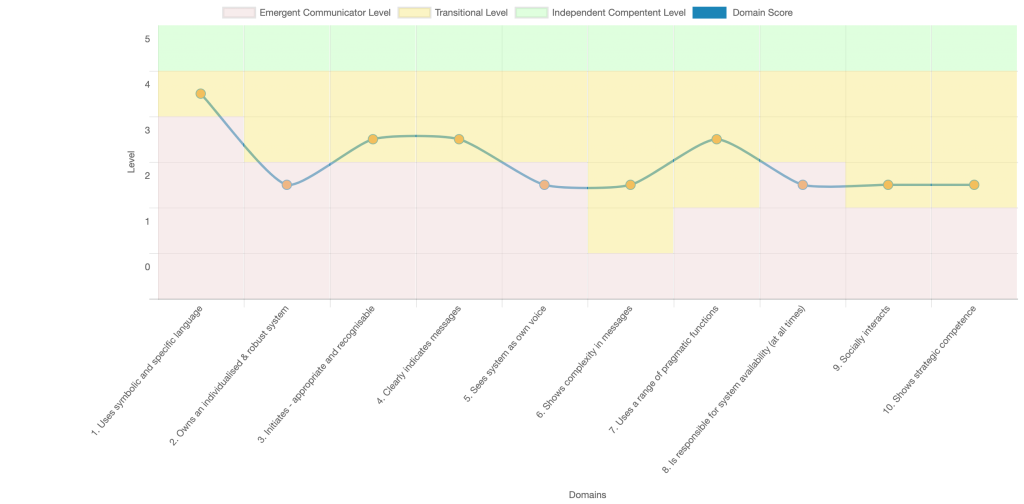

For more detailed descriptions of each of these levels, see the Assessment Manual available on the Help and Resources link after you login to the ROCC.
Good luck with these initial steps and your first assessment. Contact us on rocc@roccassessment.com.au if you have any questions.
We look forward to ROCC-ing with you!

